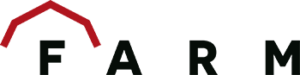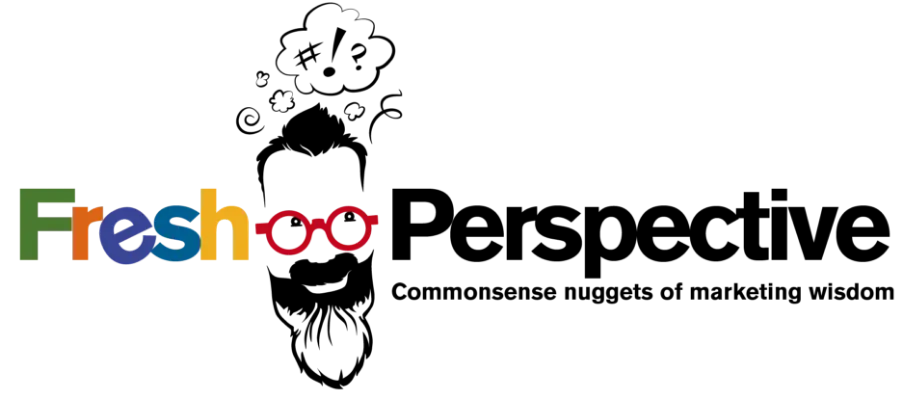Aesthetics matter, whether we want them to or not, and this includes email design. Have you ever been scrolling through your email or social media and passed by something that caught your eye? No, of course not. Because the creative was written and designed to get your attention. And it worked. When a brand’s creative doesn’t connect with its target audiences, it results in unrealized ROI.
In marketing, most things come back to the creative—this includes both your visuals and messaging. Why? Because your general audience has a low attention span and wants instant information that directly speaks to them. This is no different for email marketing.
One of the main goals of any email campaign is to increase clicks which won’t occur if no one opens what you send. We’ve got some tips to help ensure your email creative results in customer engagement.
Email Design for Accessibility
Emails should be easily understood. That includes focusing on accessibility to make sure you’re catering to your entire audience. There are a few ways to do this.
- Add alternative text. Try to differentiate the text for each image, even if they are similar. This will allow your readers to distinguish between different information. Also, a simple trick is to add a period at the end of your image text. This will help any screen reader register the text and make it easier to digest your email content.
- Adjust your colors. Have you ever opened an email that is colored with neon yellow and neon green against a white background? Probably not. This is a great example of what not to do. Colors should offer contrast to make it easier for your audience to read the text. It also makes for better branding, so why wouldn’t you?
Email Layout
Your email layout directly correlates to the overall readability. Think of catering to the lowest attention span possible while also maintaining aesthetic and sharing information. The two best-performing email layouts are the inverted pyramid model and the zigzag model.
- The inverted pyramid model lays out heavier content on the top, such as a large header, logo, or title, and then thins it out at the end, with a call to action at the bottom. This guides the eye toward your call to action, directing your audience to exactly where you want them to be.
- The zigzag model looks exactly how it sounds. It zigzags your content from left to right. Elements and text alternate sides to simplify the design and make reading easier. This is a comfortable method that supports where the eye naturally goes because it follows the muscle memory of reading. It’s a great way to maintain a subconscious familiarity with your audience, as well as guide them to your call to action.
General Creative Specs for Email Design
Email width should be at most 640px, but 600px is the sweet spot. With anything over 640px, Google will not show the background.
Image sizing:
- 1200px for high resolution
- 72 dpi
- RGB color values, not CMYK
- Total image data weight should be between 600 and 800k to avoid email lag and errors
Dark Mode is the bane of my professional existence. Mentally prepare yourself for any recipients that have activated dark mode in their email server. This can alter the background color of your email, switching around blacks and whites, which can ultimately make your beautifully designed email look downright awful.
One way to guard against this is to adjust an image you’re using to have the necessary background color you want while making the image 600px wide. This will make the email look as if the background is adjusted to the color you want, without risking the color change. As always, don’t forget to send test emails to people with and without dark mode activated as a precaution.
Stay tuned for another blog in our email best practices series. And for any questions about your email campaigns, FARM is here to help. Contact us today. We would love to chat!